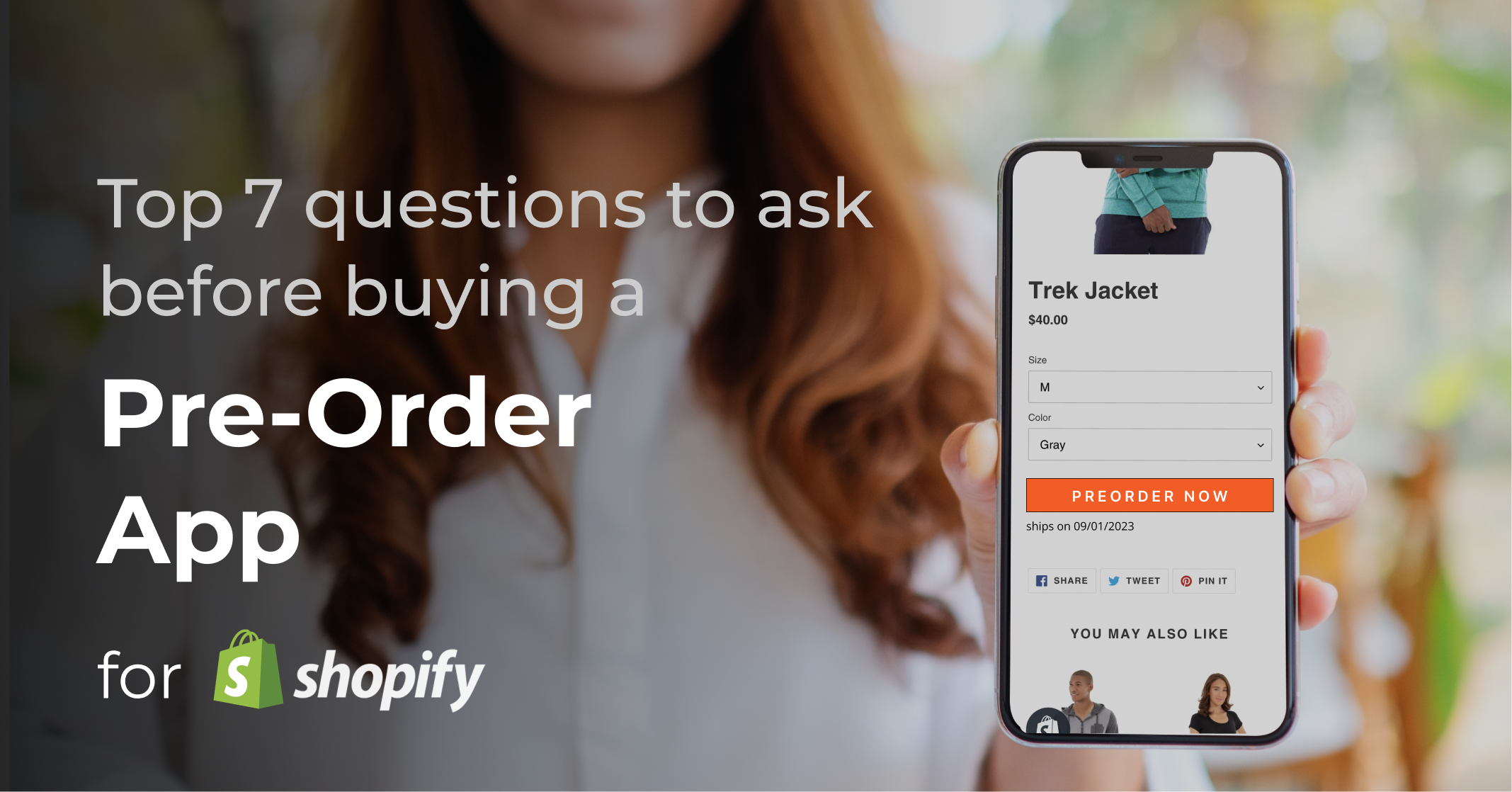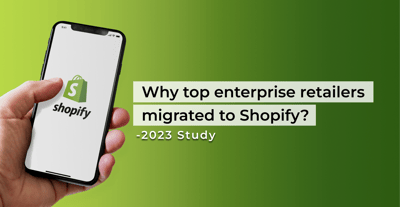Accepting pre-orders enables merchants to generate revenue from future inventory. With the right Pre-Order Management System, retailers can increase online conversions and profitability by gaining insight into potential future demand and accurate inventory allocation, which results in faster inventory turnaround and more cash flow.
Despite the benefits, many brands do not leverage pre-orders because the manual pre-order management process can be overly tedious. Manually keeping a record of all the transactions, checking the inventory availability, putting a limit on quantities available to promise, and accordingly listing, or delisting a product can be tiresome and, for many businesses, ultimately unrealistic from a resources perspective.
Retailers need an automated Pre Order App for Shopify that meets their unique business needs. After speaking with clients and retailers, we’ve curated a list of the top seven questions to consider when investing in a pre-order management system. By using these FAQs as a guide, you can ensure you’re choosing the right solution for your pre-order management needs.
How do I prevent overselling while taking pre-orders?
Overselling future inventory can do more harm than good and may even result in poor customer experiences. Legacy Pre-Order Management Systems fail to consider the number of future inventory while taking pre-orders. So when a merchant turns "ON" the 'continue selling when out of stock' flag for a product, Shopify keeps taking pre-orders irrespective of the inventory the merchant will receive. This can lead to significant overselling and greater issues with inventory management and customer satisfaction.
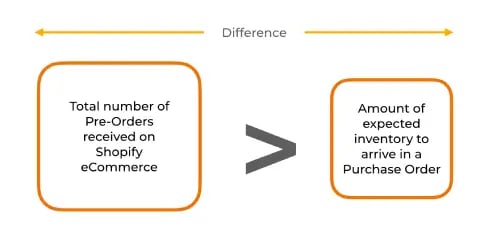
To avoid the chaos of overselling, your Pre-Order Management System should have a setting to manage the amount of buffer or safety stock and empower retailers to adjust these numbers when managing unexpected events, like receiving damaged, missing, or inaccurate inventory.
Suppose a merchant has a purchase order arriving for 100 units of shirts. Out of those 100, 20 units are kept as a buffer. The right Pre Order App will recognize this and only accept pre-orders for the remaining 80 units.
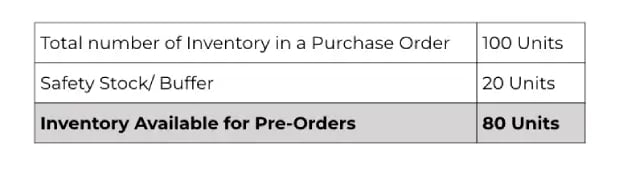
In the absence of a Pre Order App, a merchant would have to manually monitor all orders to ensure the full stock is not sold within a pre-order, which takes considerable time and increases the risk of human error.
To overcome this issue, your Pre Order App should automatically delist that particular item by turning off the “continue selling when out of stock” flag. A capable solution can help mitigate the risk of overselling future inventory.
How can I communicate changes in estimated shipping dates to customers?
Your Pre-Order Management System should allow customers to see the promised date for each item on the Product Detail Page. To prevent bad customer experiences, it’s critical to inform the customer when unexpected circumstances cause delays on the shipping date of the order. A dynamic Pre-Order Management System should automatically recalculate new ship dates and communicate to customers on PDP and through Email & SMS automation platforms.
Without a Pre-Order Management System that provides real-time updates, retailers run the risk of hiccups in inventory management and the flow of a customer’s purchase journey. Without this feature, a merchant will have to persistently monitor the arrival dates of each and every item from a Purchase Order and manually set new dates, which increases the possibility of errors. This can cause significant bandwidth and accuracy issues that can negatively affect the retailer’s internal processes and client retention rates.
To avoid this, you need an effective Pre-Order Management System that provides transparency throughout the customer’s purchase journey and mitigates the impact of unexpected delays.
What happens when a customer wants to place a regular order and a pre-order in the same cart?
The right Pre-Order Management System can process ‘mixed cart orders’. Mixed carts allow customers to purchase available and pre-order products together. Customers are notified about the estimated arrival dates on the Product Detail Page so they can easily differentiate between a standard item and a pre-order item.
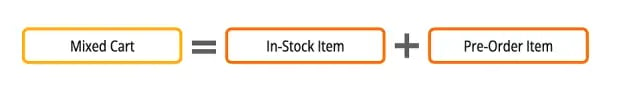 When customers place an order for both standard and pre-order items, they expect the already available products to reach them on the mentioned promise date. Your Pre Order App should also have a built-in feature to allow order splitting. Without order splitting capabilities, the customer will have to wait for the pre-order item to be available to receive either item. Order splitting allows you to provide an elevated customer experience that can increase sales and customer retention.
When customers place an order for both standard and pre-order items, they expect the already available products to reach them on the mentioned promise date. Your Pre Order App should also have a built-in feature to allow order splitting. Without order splitting capabilities, the customer will have to wait for the pre-order item to be available to receive either item. Order splitting allows you to provide an elevated customer experience that can increase sales and customer retention.
Can the Pre Order App also manage ready stock?
A pre-order campaign can help retailers forecast future demand for a product but of course, the actual demand figures will vary. Your Pre Order App should be well-equipped to automatically redefine unsold pre-order stock as regular order stock. Let’s look at a common scenario:
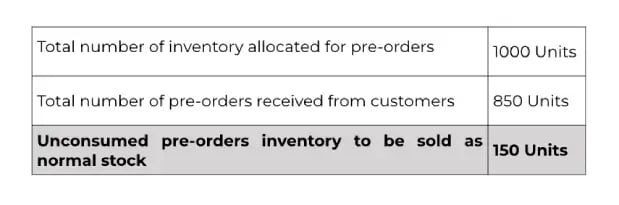
Here, the “extra” pre-order stock is re-allocated as regular stock. A well-structured Pre-Order Management System should provide real-time data about the inventory levels on Shopify. Without this dynamic feature, the in-stock inventory may be left unutilized and eventually sold at discounted prices, thereby decreasing profit margins and overall inventory turnaround speed.
How can I display multiple ship dates for product variants on the Product Display Page?
This is one of the most common questions we receive. The answer is quite simple.
Pre-Order Management Systems should collect the data from the merchant’s purchase orders, calculate the estimated ship date for each variant, communicate this extracted information to Shopify, and display this information clearly on the Product Detail Page.
For example, we have a purchase order pre-order consisting of a Shirt (Product) with different sizes (Product variants) arriving in two different shipments. In this scenario, the ship date for sizes will differ. So, with the right Pre Order App, the Product Detail Page should show the estimated ship date specifically for each size (variant).
Similarly, a retailer may want to take pre-orders on a particular product variant and keep the other already in-stock product variants as routinized orders. Here, your Pre Order App should have the functionality to be able to make the ‘Pre-order’ button available only for a particular variant, and for the rest, it must show the ‘Buy Now’ button on the Product Detail Page.
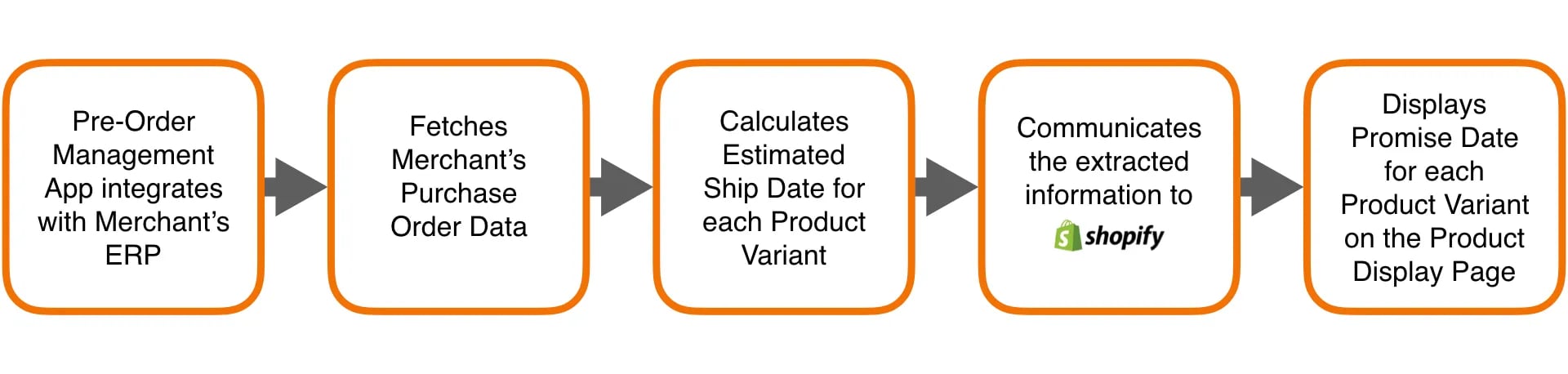 Mentioning a similar date for all the variants which have different arrival dates will convey the wrong information to customers and result in a disappointing customer experience.
Mentioning a similar date for all the variants which have different arrival dates will convey the wrong information to customers and result in a disappointing customer experience.
When purchasing a Pre Order App for Shopify, look for a system with configurations to display the exact promise date for each variant.
How can merchants save the sale or reduce customers' disappointment if there are Backorders or Pre-Order delays?
Retailers can never completely avoid unexpected delays. Most businesses have thousands of products and customers, which makes both identifying the delays and accurately communicating this to the customer an even tougher task. But, with the right Pre-Order Management Solution you can soften the blow.
Your Pre-Order Management System should keep track of order information, maintain a sync with inventory coming in and going out, update shipping dates and automatically communicate this information on the Product Detail Page.
As a retailer, you should be investing in customer relationship management to increase customer retention. A key element of effective relationship management is setting the right expectation levels. For many reasons, there are times when a shipment gets delayed which halts the shipping process of the back-orders. To avoid this delay affecting future buying behavior, your Pre Order App for Shopify should include automated email integrations so that you can seamlessly communicate live updates to your customer’s inbox. A well-informed customer is a happy customer!
How does the information flow between ERP, the Pre-Order Management Solution, and Shopify?
An effective Pre Order App for Shopify reads the purchase order from the merchant’s ERP, identifies the pre-order products, reads the ETA, and sends it to eCommerce. Merchandisers can either upload the purchase order manually or the Order Management System can read the Purchase Order from the FTP location.
The Pre Order App then switches the flag “continue selling when out of stock” on Shopify and replaces the “Buy Now/Add to Cart” button with the “Pre-Order/Back-Order” button on the product detail page. With this information, a customer can easily identify which products are a regular order and which are pre-order.
Then, keeping into account the ship date of the product, the promise date for each product is made available on the product detail page for the customers.
Without a comprehensive Pre-Order Management System, it can be extremely complicated to manually keep a record of products, update the changes in promise date, list and delist products and finally communicate all the details associated with them to customers. By using these FAQs as a guide, you can choose a Pre Order App for Shopify that streamlines productivity, minimizes risk, and provides an elevated customer experience.
HotWax Commerce's Pre Order App for Shopify serves as a one-stop solution for all retailers who want to implement pre-orders and back-orders.
Our Omnichannel Order Management System can help Shopify merchants increase profitability, cash flow, and customer retention. HotWax Commerce works with retailers to provide the best return on their inventory through omnichannel retailing strategies such as same-day BOPIS, Ship From Store, and Pre-Order Management. Contact our team for a free consultation to learn more about our dynamic solution.